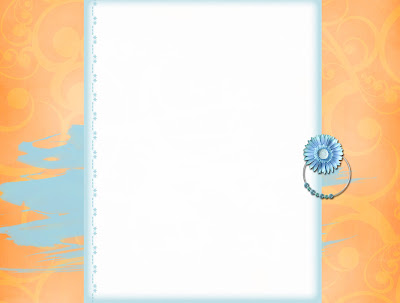 <style type="text/css">body {background-image: url(http://i700.photobucket.com/albums/ww6/pinkchev/Orangeandblueflowers.jpg); background-position: center; background-repeat: no-repeat; background-attachment: fixed; }
<style type="text/css">body {background-image: url(http://i700.photobucket.com/albums/ww6/pinkchev/Orangeandblueflowers.jpg); background-position: center; background-repeat: no-repeat; background-attachment: fixed; }
Sunday, February 15, 2009
Saturday, February 14, 2009
Monday, February 9, 2009
Subscribe to:
Comments (Atom)






